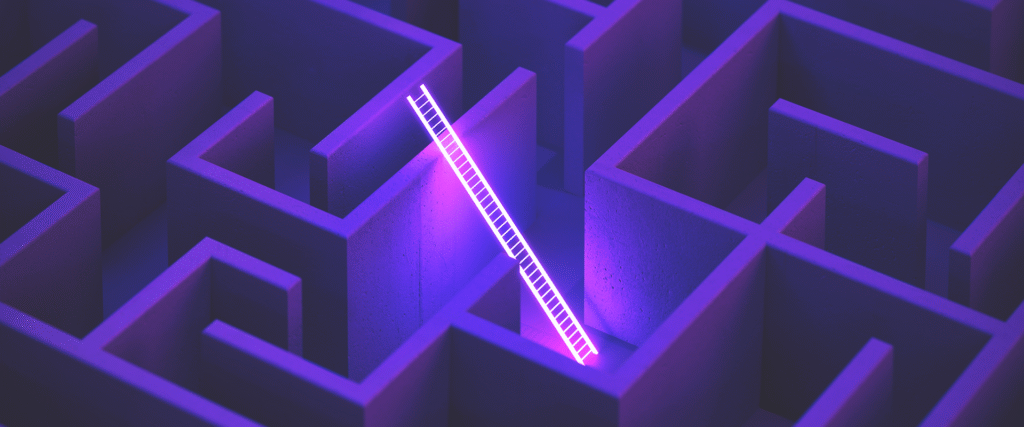Speed Matters: How Performance Shapes Smart TV UX
Speed makes or breaks the Smart TV user experience. To build viewer engagement, it’s important to eliminate as much friction as possible in the viewing experience. And the performance, including response time and smoothness, of your apps is crucial to that.
Every Second Counts
Depending on the device model and app configuration, startup time can range from nearly instant to over ten seconds. How much difference does a few seconds make? Research shows viewers start to abandon a video that takes any more than two seconds to start. The abandonment rate rises by 5.8% for each additional second of delay.
At Magine Pro, we’ve spent a lot of time and energy optimising the performance of the big screen apps available with our white-label OTT platform. These help niche streaming services to reach a wide range of devices – from Samsung and LG, to Android TV, Vizio and more.
Here are some of the things we’ve done to cut playback friction for end-users. If your apps aren’t doing these, it may be time to make some important changes:
- Prioritise visible content. Instead of loading the entire page at once, we focus on loading only the visible parts of the screen, such as the first rows of carousels or featured content. Additional items are loaded dynamically as the user scrolls or navigates. This keeps the app feeling faster and more responsive while avoiding unnecessary loading times for content that users might never interact with.
- Preload video in the background. When a user opens a details page, there’s a strong chance they’re about to start watching. By discreetly preloading key playback data in the background, we reduce the time it takes for the video to start after they press “Play.” This minimises friction at a critical moment and creates a smoother user experience.
- Optimise buffering to balance speed and stability. A good user experience isn’t just about how quickly a video starts – it’s also about how reliably it plays. We buffer just enough content to help ensure smooth playback, while still keeping the initial load time short. If we buffer too little, users might experience interruptions or rebuffering after playback starts. If we buffer too much, the initial load time becomes unnecessarily long. On Smart TVs, where network conditions and device performance can vary widely, finding the right balance is crucial.
- Dedicate system resources to playback. Once the video starts, the app prioritises playback above all else. On lower-end Smart TVs especially, background activities like layout recalculations, animations, or fetching non-critical data can consume system resources that are much needed for smooth video playback. This can lead to dropped frames, audio sync issues, or even crashes – all of which harm the user experience. Dedicating resources to playback helps promote uninterrupted and high-quality streaming.
Create the Illusion of Increased Performance
Sometimes, you can make adjustments that create the perception of improved performance. For example, Magine Pro added support for a splash screen video, replacing the traditional static image shown when the app launches. Instead of staring at an unchanging screen, users can now experience an animation or short video, making the wait feel shorter and more engaging. This is a good example of perceived performance: even if the actual loading time remains the same, the experience feels smoother and faster. Especially on Smart TVs, where app startup can take a few seconds, this simple shift can significantly improve first impressions.
Adapt Animations to Match Lower-End Device Capability
Another important consideration is whether you can simplify animations within your apps. While smooth animations can greatly enhance the UX on high-end devices, older and low-end Smart TVs often struggle to render complex transitions or effects. Instead of forcing animations that end up looking clunky or laggy, it’s sometimes better to simplify – or even remove – movement altogether. In many cases, a cleaner, more static UI actually feels smoother and more polished than a jerky animation would. By adjusting animation complexity based on device capabilities, we ensure the app feels responsive and professional across a wide range of TVs.
Looking Ahead to the Future of Smart TV Video App Performance
Developing for Smart TVs is a constant battle between creating the best app experience for users on the latest high-end devices and maintaining support for older, legacy devices. If you’re wondering how the latest trends in big screen tech from the giants like Samsung and LG should influence your app development strategy, you should check out this blog from our Magine Pro colleague Rami Baarah. He looks forward to a future where performance tweaks like those we’ve described may become less necessary as on-board AI within the screens takes care of upscaling for us!
More Than Just A Pretty UI: Smart TV Performance Impacts the Bottom Line
Speed is more than a UX concern, it’s a business-critical factor because it directly affects viewer engagement, satisfaction, and retention. A sluggish experience can lead users to abandon your app before they ever see your content. At Magine Pro, we believe in performance-led design, where every interaction is optimised to drive value. Whether you’re building a premium VOD service or catering to a niche audience, investing in performance ensures your big-screen apps keep users watching and coming back for more.
Want to know how Magine Pro helps OTT services like Passionflix to master the Big Screen with apps for a wide range of Smart TVs? Download our e-guide: Go big or stay small? Why the Smart TV experience is essential for online streaming services.